Artikel ini sebenarnya saya tulis untuk vmancer.com yang sekarang sepertinya sudah ditutup…
Now, Facebook and Twitter have more fans campared with others. Both are could be used to spreader of your blog article to get more visitor traffic. Facebook support automatic import articles to notes from RSS feeds, but with Twitter… we need a help from Google Feedburner.
How to? Let’s do it… Ha ha… sorry my friend, I will spreading you…
Start from Facebook.
First… find Application settings in Account menu.
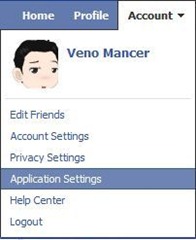 Will see the setting option for everything application that used at Facebook.
Will see the setting option for everything application that used at Facebook.
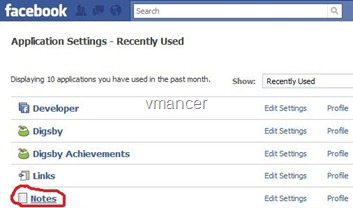
Find Notes…
In my application settings, notes is at last, that I mark with red circle.
Click … !!!
So will open notes page.
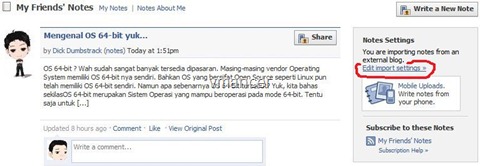
Click import list at Notes Settings box, that I mark with red ink, until open import a blog notes page.
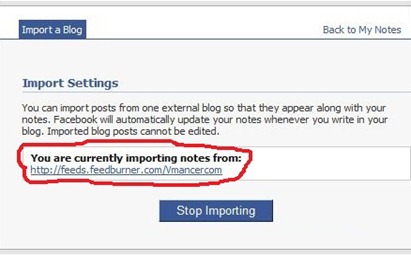
Fill in the box with blog RSS Feeds and click OK / Next. If so… Your Facebook account will automatic import the blog article that you insert the RSS Feeds.
Now with Twitter
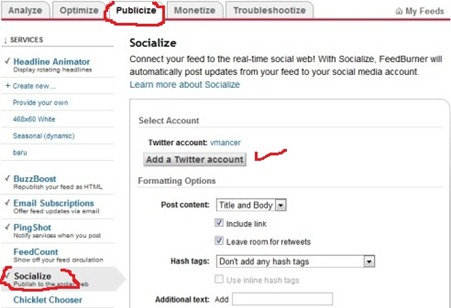
Actually more simple, but we need help from Google Feedburner. You must register the free service first. Then activate the option. Look this picture under fo more clearly. Just find Socialize at Publicize tab menu. Choose add a twitter account. Tips… better you do this when you login Twitter account.
Well… I hope you get more… and more visitor traffic to your blog. More taffic = more money…
Tidak ada komentar:
Posting Komentar
Tinggalkan komentar anda mengenai artikel diatas, trims..